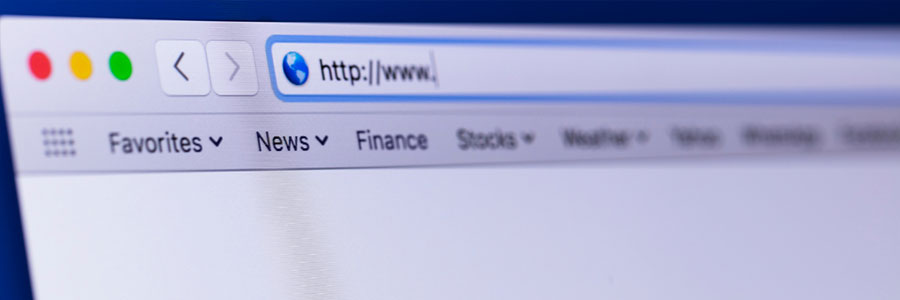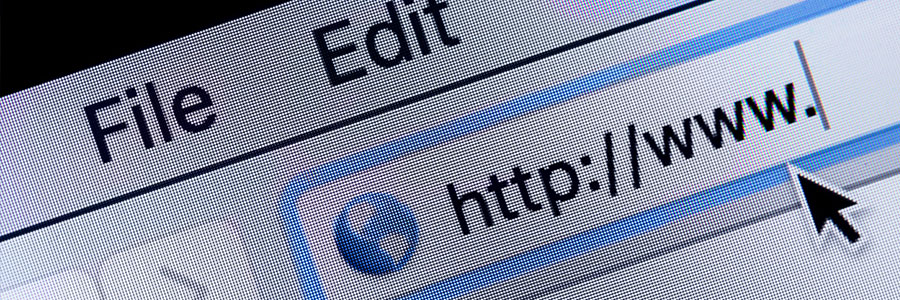Modern web browsers and password managers come with a feature called password autofill. This helps users store and automatically use their account credentials to access websites and other applications. While password autofill is convenient, it comes with security risks.
- Who We Are
- Services and Solutions
- Resources
- FAQ
- Contact Us
- 1300 002 001
Recent Posts
- Image optimization strategies: Boosting SEO for your website
- Simple steps to protect your online presence
- BYOD vs. CYOD: Selecting the right mobile device management strategy for your business
- Unlock your team’s peak productivity with Viva Insights
- Ditch the password! Unlock the power of mobile biometrics